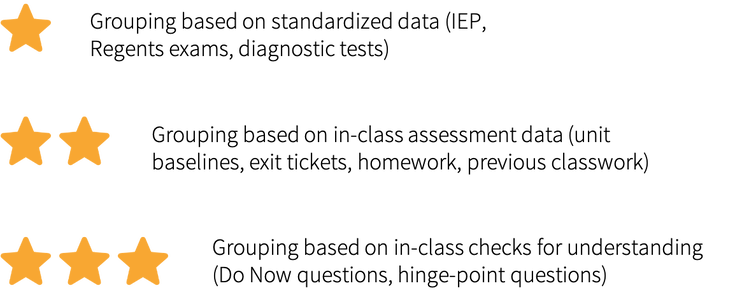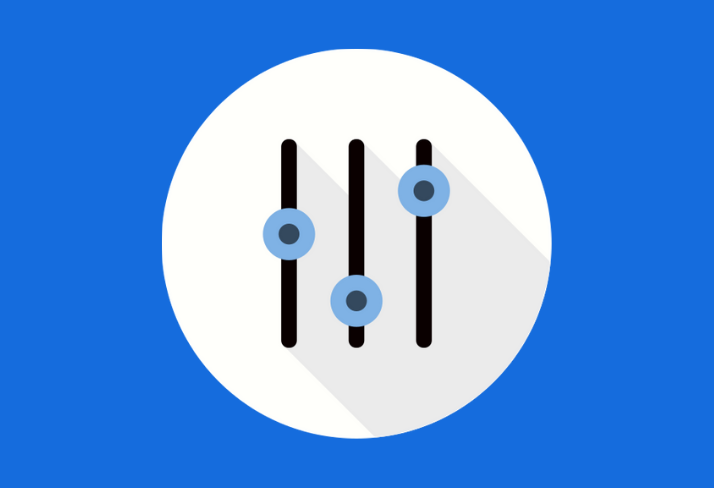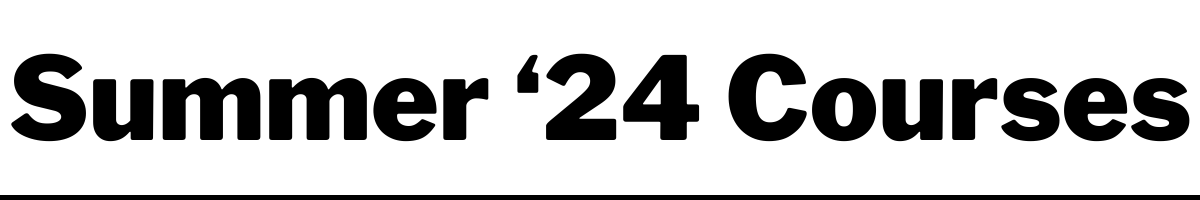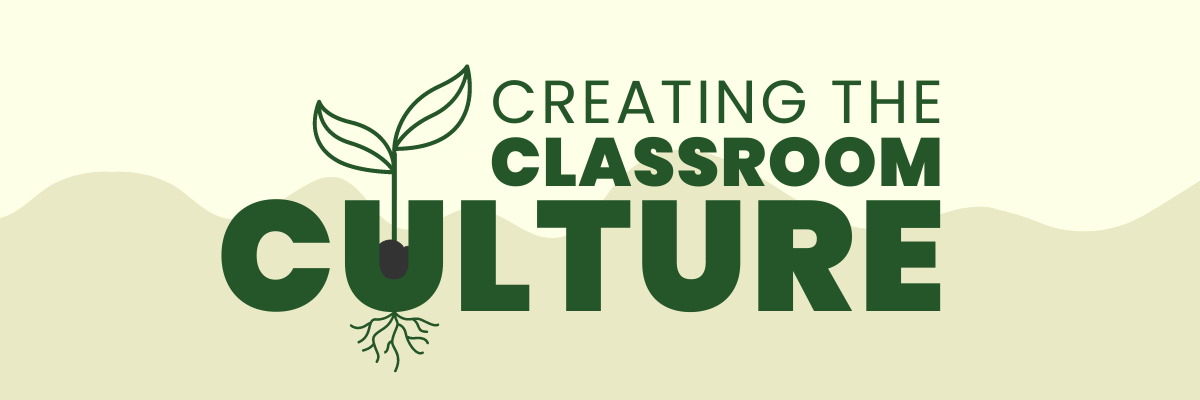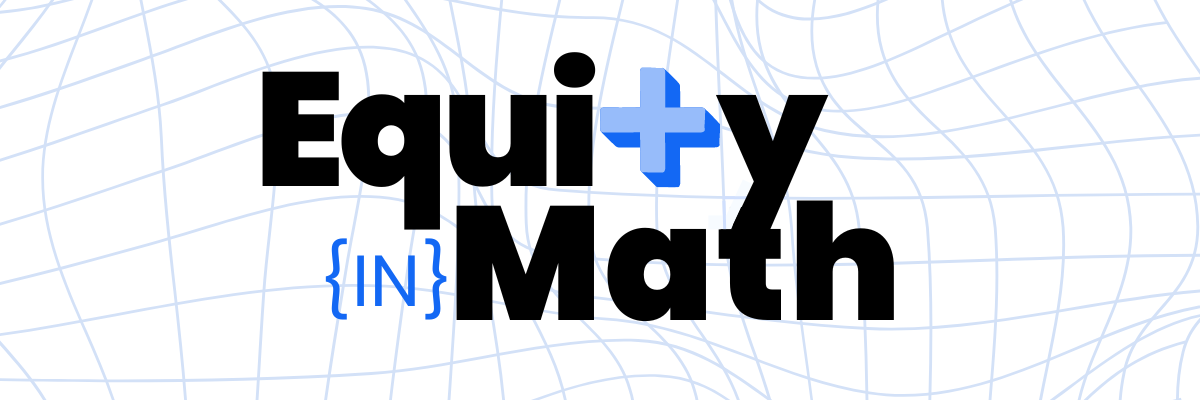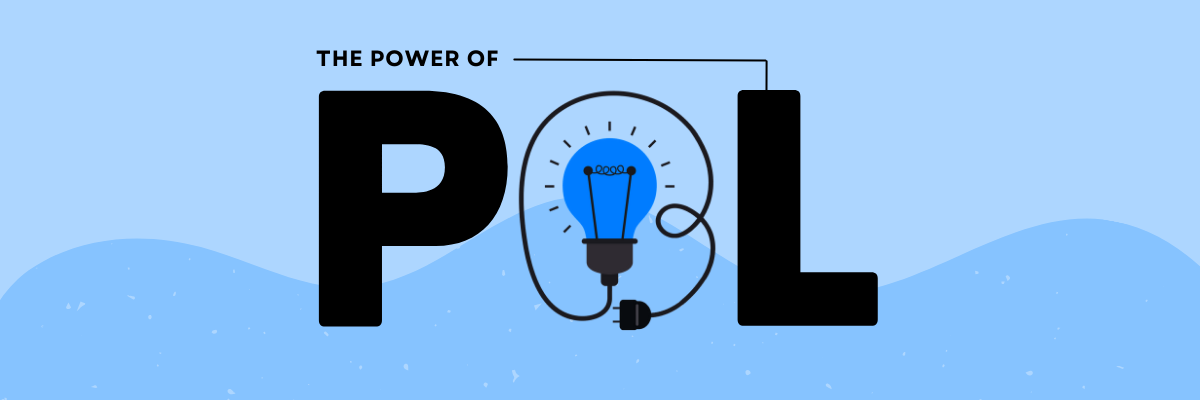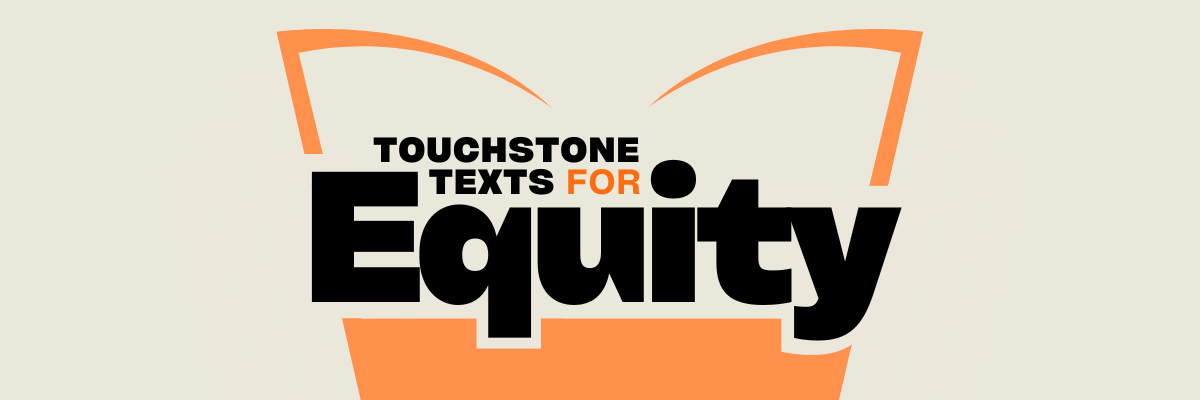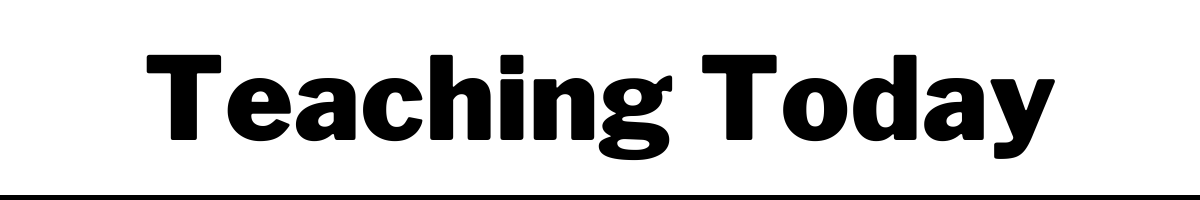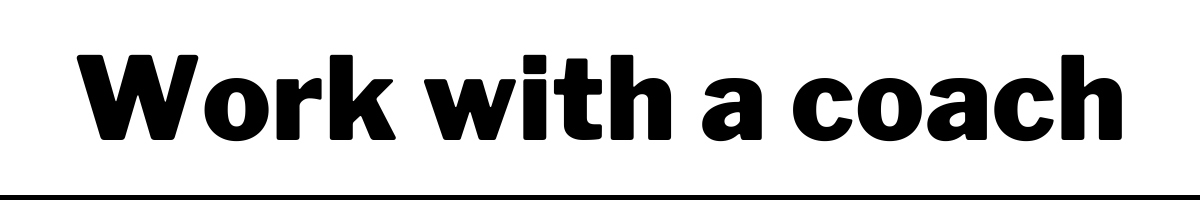|
When our lessons are thoughtfully designed and informed by student data, we can provide targeted instruction at every level of technology access.
Differentiating instruction is inherently difficult, and now that we’re doing it at a distance, it can appear even more overwhelming than before. But appearances can be deceiving. Differentiating during this period of distance learning — using some high tech, low tech, and no tech options — can be easy, efficient, and effective!
Differentiation can happen in many ways, with varying levels of complexity. Our Differentiating Like a STAR resource, designed to help educators consider entry points to differentiation, offers strategies in four categories: data, task, text, and grouping. Within each category, we outline three levels of instruction — the more stars included, the stronger the differentiation. By identifying pathways to expand differentiation, you can add depth and complexity to your lessons. When teaching at a distance, we aren’t able to rely on our typical informal observation skills to gather data about our students, including our ability to overhear conversations, see students’ confusion, or listen to their in-the-moment questions. We can, however, find alternative methods for collecting and using data to inform the next steps of our instruction. We use data to inform our instruction at three critical levels:
High-tech: Google Forms
Using the features built into Google Forms, educators can build custom assessments, surveys, pre-, during, and post-reading guides, and much more. When students answer questions within the form, you can be updated instantly. Create a clear connection to the data by turning the form into a quiz. This allows students to receive feedback about their performance, and can allow you to provide instructions for the student’s next task, based on their answers. Students who do well may be ready to move on to a more challenging activity; students who struggle may be directed to re-read or engage in continued practice. When they’re ready, students can return to the quiz to re-test their knowledge and demonstrate their learning. How can you redirect students based on their answers? Use the “go to section based on answer” feature. This feature allows teachers to create hinge-point questions within an online learning experience. Within any multiple choice question, we can establish different follow-up tasks based on a student’s response. If our answer choices are strategic (e.g. 1 correct answer, 1 close answer, 1 opposite answer, and 1 nonsense answer), students can be routed to different follow-up tasks after each question they respond to:
Using these Google Forms features is a great way for educators to create original curricular materials that blend instruction and assessment into a seamless experience for students.
Low-tech: there's an app for that!
Not everyone is up for building a differentiated task from nothing, and that’s okay — there are plenty of existing apps we can use that already have some of the basics set up for us:
These apps and others like them allow teachers to use existing platforms as a way to gather critical data about student performance.
No-tech: phone & paper
Distance learning without immediate and on-demand access to technology is extremely challenging in any circumstance, but especially amid a global health crisis. Students and families who don’t have access to technology are also those most likely to be vulnerable to housing, food, or health insecurity, and it’s in times like these that an equitable education is most at issue. While it might be less fancy, using data to inform your instruction is not less possible when working without on-demand access to technology. Here are a few no-tech solutions that can get us through these difficult times without sacrificing the importance of data-informed instruction:
Whether or not we’re with our students in person, it’s still within our reach to provide targeted instruction. When our lessons are thoughtfully designed and informed by student data, we can offer differentiated instruction at every level of technology access.
|
|
The Center for Professional Education of Teachers (CPET) at Teachers College, Columbia University is committed to making excellent and equitable education accessible worldwide. CPET unites theory and practice to promote transformational change. We design innovative projects, cultivate sustainable partnerships, and conduct research through direct and online services to youth and educators. Grounded in adult learning theories, our six core principles structure our customized approach and expand the capacities of educators around the world.
|
ABOUT US
525 West 120th Street, Box 182 New York, NY 10027 416 Zankel Ph: (212) 678-3161 [email protected] Our Team Career Opportunities |
RESOURCES
Professional Articles Ready-to-Use Resources Teaching Today Podcast Upcoming PD Opportunities |
COACHING SERVICES
Custom Coaching Global Learning Alliance Literacy Unbound New Teacher Network Student Press Initiative |