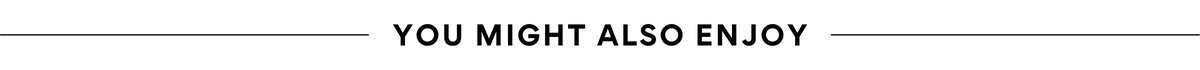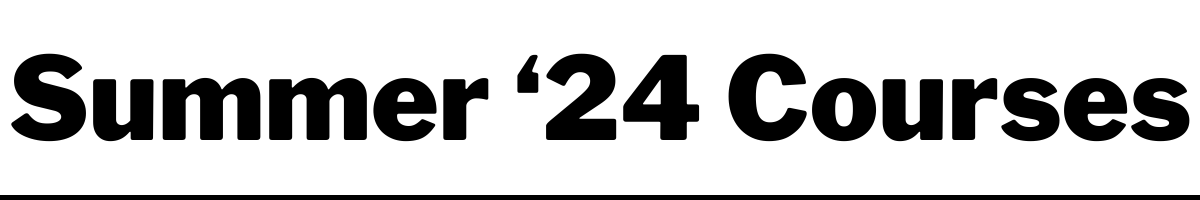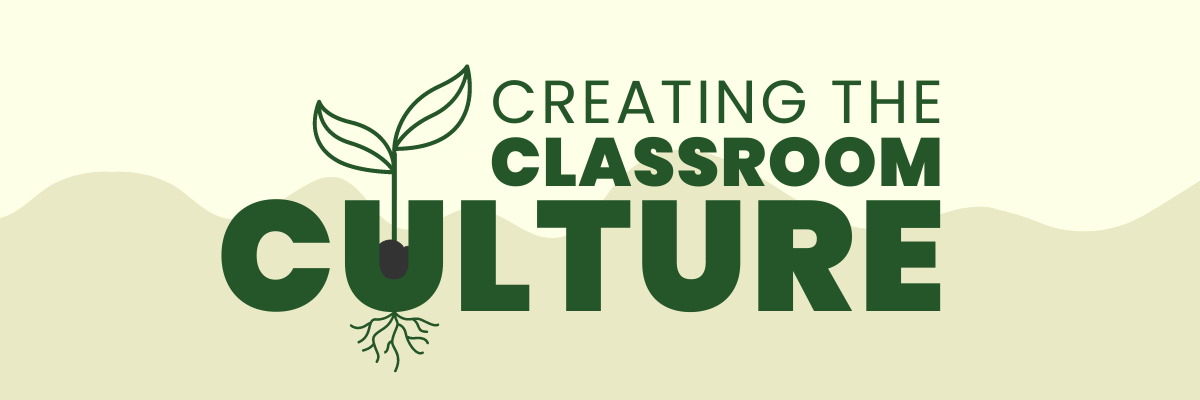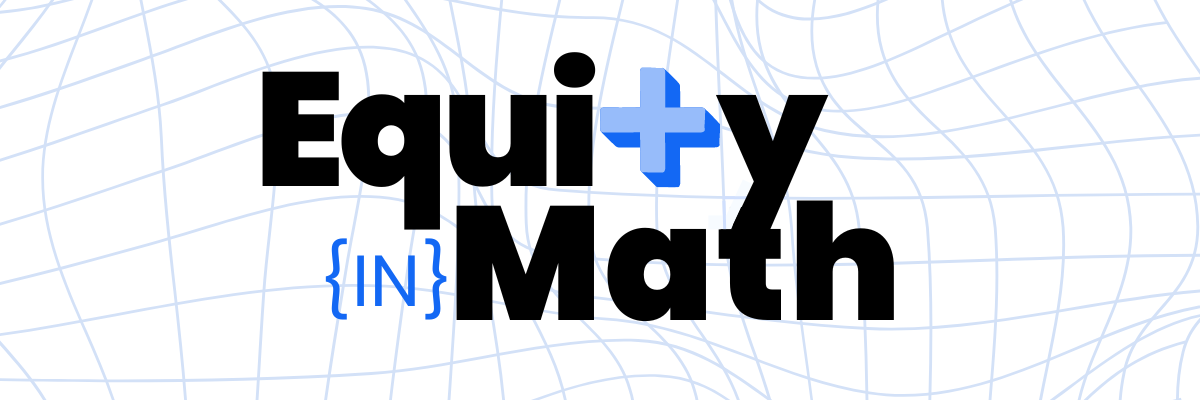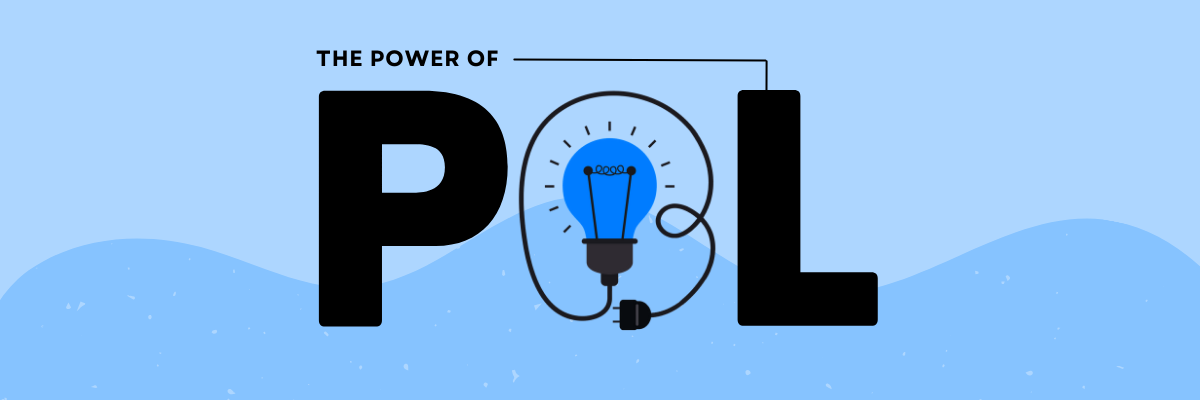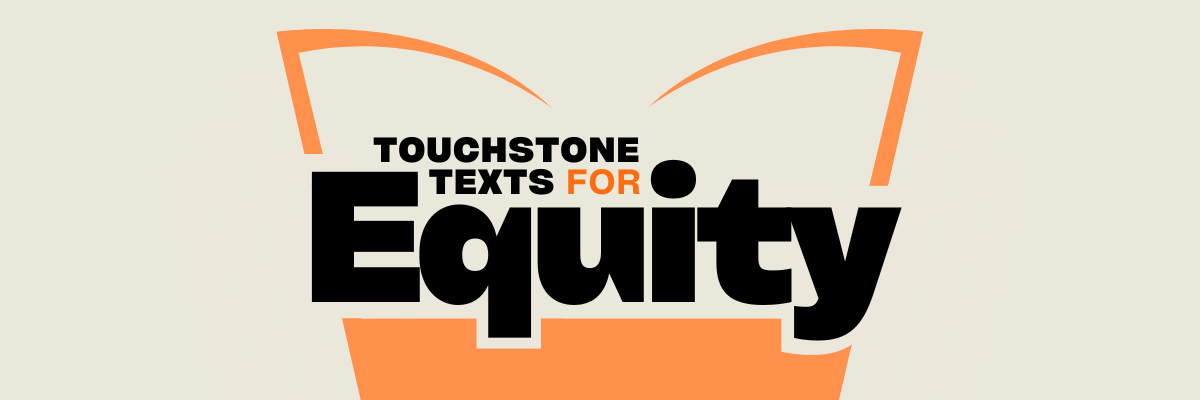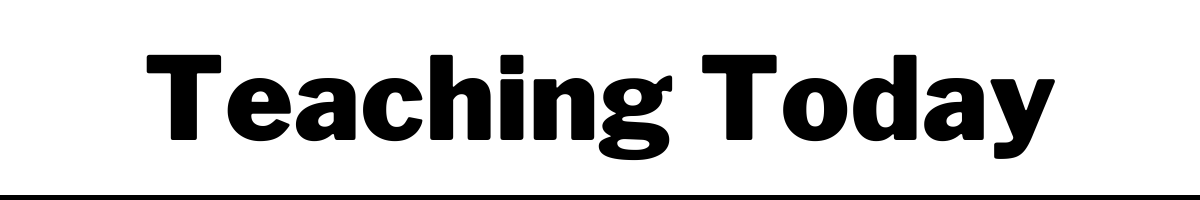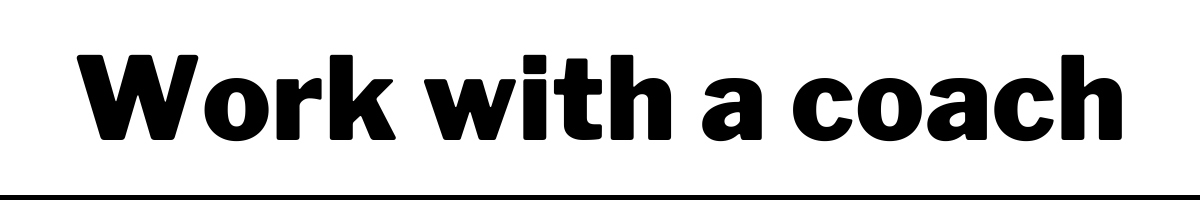|
Assess and address students' misunderstandings and misconceptions.
Imagine that you are grading your students’ summative assessments at the end of a unit or grading period. You are feeling extremely confident because your students have seemed engaged the past few weeks. But, as you start grading the seventh or eighth assessment, you realize that there are several questions that assess the same skill or content knowledge that no student has answered correctly. You may start thinking, what’s going on?
In my teaching, I experienced this exact situation. I felt frustrated and disappointed with myself and with my instruction. I thought that my students mastered the material based on their classroom engagement, but their summative assessments revealed otherwise. It led me to ask, how can I better identify and support my students’ needs before the summative assessment? Formative assessments are an excellent, low-stakes way to assess and address students’ misunderstandings or unanswered questions. They can take many forms: short writing prompts, exit tickets, brief video responses, whiteboard questions and answers, conversations, checklists, etc. In any form, they serve as an opportunity to give both teachers and students feedback about progress towards mastery. With that feedback, instruction can be adjusted to better support students’ learning.
Receiving instantaneous feedback
Virtual tools are a great way to ask students focused comprehension questions and to receive almost instantaneous feedback — and many of them are free to use. Socrative is an online classroom app that provides immediate feedback to teachers and students. You can use it to create and assign short, selected-response quizzes or open-response exit-ticket questions. Teachers can see students’ responses as soon as they are entered, and can quickly generate whole-class data. Gimkit is a gamified-way to gauge students’ comprehension. Students answer selected-response questions at their own pace, earn imaginary coins, and shop for powerups and game features. Games can be set to last for a set amount of time, which makes it an easy addition to any lesson plan. Plus, students love the gaming interface! Google Forms, which is integrated within Google Suites, allows you to adjust the settings of a Google Form and turn on the “make this a quiz” function. This will allow you to make an answer key for selected-response questions and to add points and automatic feedback to students. You can see automatic summaries for all quiz responses, including frequently missed questions, graphs marked with correct answers, and average, median, and range of scores.
Gathering invaluable student data
If you're looking for an alternative to digital tools, exit slips are a great way to gather information about students’ current understandings and/or questions. On a piece of paper or a document, ask students to respond to 1-3 questions that ask them to recall or apply information at the end of a lesson. Student-led conferences, including conferences between student/parent, student/teacher, or among student/parent/teacher allow students to highlight significant areas of growth and to set goals for future learning. Ask a student to bring a sample of their recent work — it could be a summative assessment, a written piece, or a collection of classwork. Then, ask students to reflect on how these learning artifacts reflect their progress in certain skill areas. These conferences can be student, teacher, or parent initiated. Color-coded student reflection can be a great way for students to reflect on the progress of their own learning towards a goal. When a student goes to turn in their practice work, ask them to highlight their name on the paper using a color-coded system: red to signify “I completely understand and could teach someone else this skill,” blue to signify “I think I understand, but need some more practice,” and green to signify “I don’t think I understand yet and may need some more support.” Keep the highlighters next to your turn-in bin for student work. For younger students, this can also be a great practice to remind them to write their names on their papers.
Thoughtful assessment practices
Listen and respond: whenever you give students a formative assessment, make sure to respond to students’ strengths and opportunities for growth. If a formative assessment only gets graded and handed back without an adjustment in instruction, that is a lost opportunity to provide student-specific and class-wide support. Keep it brief: formative assessments don’t need to be long or multi-tasked. They are often most effective when they target one specific skill or piece of content, especially when there is room for misunderstandings. Experienced teachers often know when and where students may get tripped up and can plan formative assessments accordingly. Encourage students’ self-reflection: use formative assessments as a metacognitive practice to get students thinking about their own thinking and learning. It can be great for a teacher to identify and offer support for a student’s misunderstandings, but it can be even better for a student to take that initiative for themselves.
Formative assessments are powerful tools for both teachers and students to reflect on the process of learning. Remember, they can take many forms and can still provide valuable insight into students’ progress towards mastery. Ultimately, formative assessments can help to shine a light on misunderstandings and misconceptions so that, as educators, we can offer necessary help and support to our students.
|
|
The Center for Professional Education of Teachers (CPET) at Teachers College, Columbia University is committed to making excellent and equitable education accessible worldwide. CPET unites theory and practice to promote transformational change. We design innovative projects, cultivate sustainable partnerships, and conduct research through direct and online services to youth and educators. Grounded in adult learning theories, our six core principles structure our customized approach and expand the capacities of educators around the world.
|
ABOUT US
525 West 120th Street, Box 182 New York, NY 10027 416 Zankel Ph: (212) 678-3161 [email protected] Our Team Career Opportunities |
RESOURCES
Professional Articles Ready-to-Use Resources Teaching Today Podcast Upcoming PD Opportunities |
COACHING SERVICES
Custom Coaching Global Learning Alliance Literacy Unbound New Teacher Network Student Press Initiative |